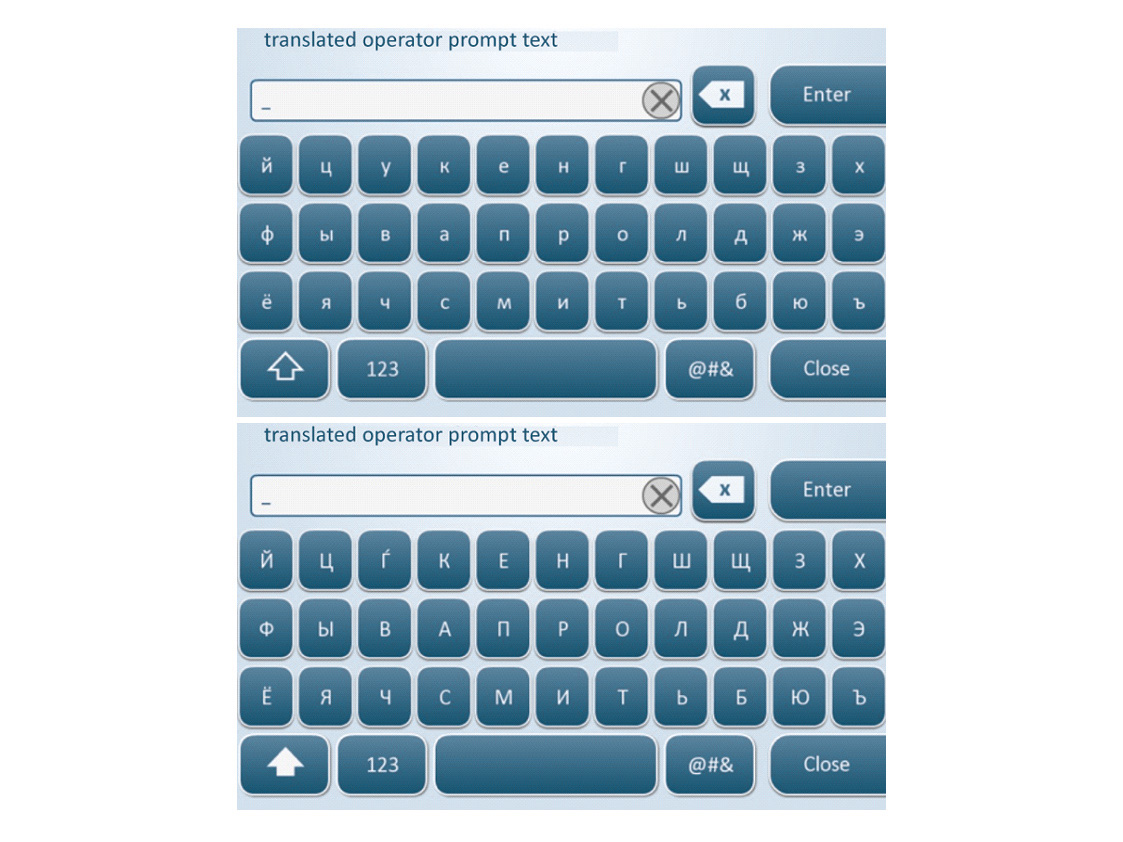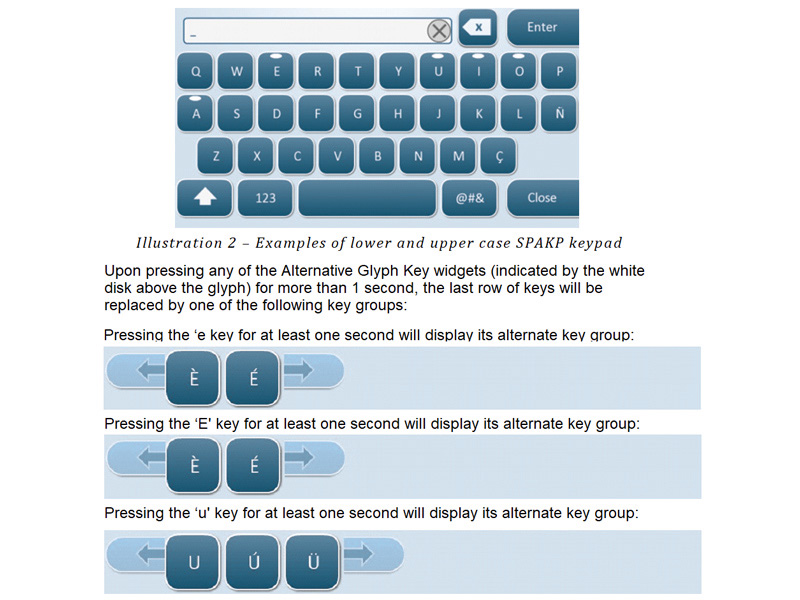A medical instrument touchscreen needed an on-screen keyboard to support all 14 languages including Russian and Chinese/Japanese/Korean (CJK) glyphs for launch. No pre-made UI controls existed, so all elements had to be custom made.
Users often needed to be able to enter accents of certain characters in their language to enter patient names. This special character selection had to happen within the confines of the existing small screen area, and be easy to understand and use.
Working along Microsoft international standards for reference, I created appropriate keyboard designs for all languages within the reduced space (800×480) and reducing the risk of mis-clicking with gloved finger presses. And it required research how to do this with all variants of possible characters for all 14 languages.
I solved the accent selection problem with a “long press” gesture to bring up a list of available accents for any key.
This research and design exercise required significant research and documentation of each set of language "glyph" to ensure an experience that was correct and natural to the audiences of each language.
Later each localized keyboard layout was distributed to international HFE teams for review and testing. It turned out to be a very effective interface and testing revealed tht it had very few reported user issues.
Photoshop, Animate, Azure